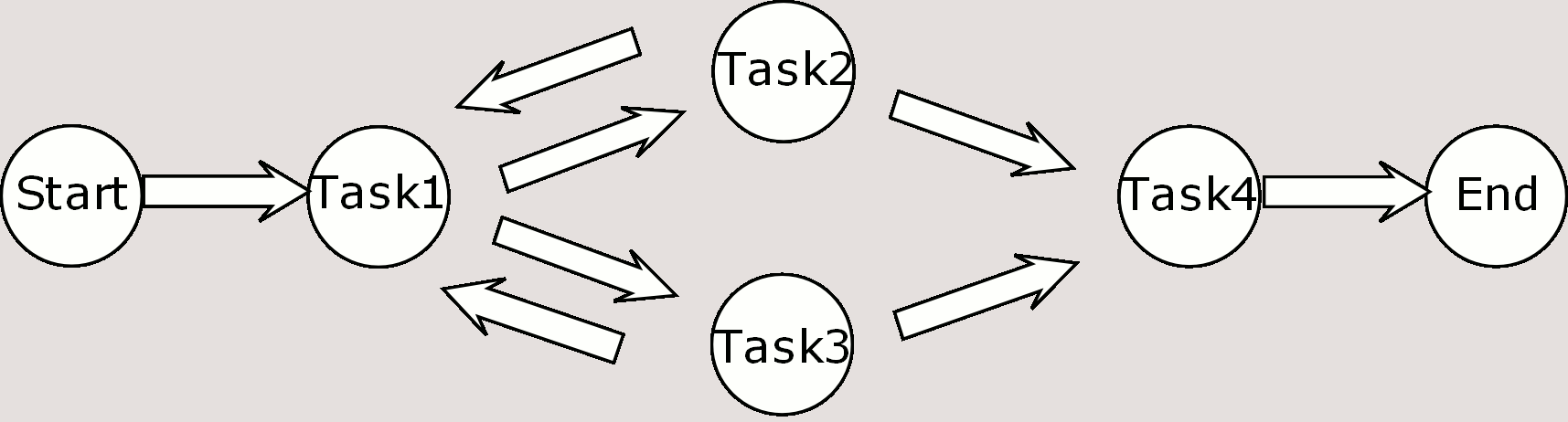Workflow Management Software Features
When selecting a workflow product the suppliers claims will cover three main areas;
1) Easy to Customize and Modify:
Users can create demand-oriented workflow with an easy to use graphical design tool.
The claim here is that Workflows can be built/modified by none technical staff, usually the process owner. The reality is that even if the product uses an industry tool (Microsoft Visio for example) when the system is up and running the changes will not be required more often than once a month. With this frequency the process owner will not gain sufficient expertise to efficiently modify the process and the chances of mistakes being made are high. The solution is to select a product that allows your users to make selected changes to the business rules through a familiar interface (electronic Forms for example) that ensures the user can only make the changes appropriate to their security level.
2) Rapid Implementation: Code Free Applications.
Another claim from suppliers is that Workflows can be developed without any programming or technical knowledge. Where this may be true for simple standalone workflows, leave application for example) the real benefit from workflow comes when it is integrated into existing or back office systems. If a workflow product you are considering makes this claim, please verify that this feature is not at the expense of good integration capability.
3) Effortless Integration:
All good workflow systems should come with a comprehensive set of integration tools, however the ease of integration is rarely dependant upon workflow but on the openness of your existing systems. Do not underestimate the effort required to tightly integrate these multiple environments. However if it can be done you will realise great benefit, often this will breath new life into old applications by workflow providing a more flexible and modern user interface.
Workflow software Function Overview
Here is a list of features you should expect to see in a modern Workflow product.
Graphical Workflow Design Interface:
Complete workflow and form designs with mouse drag/drop operations and instinctive logic.
Workflow Labelling Description:
Provides description for each node in the workflow, connects workflow profile and the node with different workitem status, and binds business rules to define the relations between nodes.
Support Complicated Workflow Designs:
Supports functions such as sub-process request, workflow split & combination, and notification and applies workflow to multiple forms. Common linearity, rules, layers, loops, and dynamic signature request can be added to the workflow.
Control Workflow Nodes:
Various settings such as responsibility, forms, completion rules, completion time, assigning mechanisms, and informing methods can be configured to create a flexible workflow.
Flexible Organization Structure:
Provides tree-structured organization design in which personnel information from LDAP server can be imported directly. The design is focused on the personnel with one or multiple roles
Separate Run Time and Design Environments:
Being able to have different run time systems helps development and improves quality of servive to the users.
Workflow Execution Tracking and Reporting:
Through visualized process diagram, users are able to keep track of current work in progress. The system is capable of closing or assigning work for overdue assignments.
Flexible User Interface Integration Tools:
With executing and programming API, users can easily integrate the workflow with other interfaces. This assists in data exchange and system integration.
Password Protects and Locks Projects and Forms:
Users are able to protect projects or forms with passwords to prevent source code outflow and intellectual property infringements.
Access Control Management:
Most workflow systems have security systems that operate at a Workitem level, look for a systems that offer authentication that can be added to each column in a form to enable or disable the privilege of read and write.
Administration Analysis Tool:
Administrators can monitor online messages, log histories, and online form procedures from multiple workflow engines and keep track of system operating status and personnel efficiency.
Multinational Support:
Many products have been built for the local market and then, sometimes products just with an translated user interface are being offered as multinational solutions. You will need to consider if it will be necessary to translate the design tools, help and test messages.
Working Culture
It is not only the language that changes in different countries it is also the working environment and culture. Can the workflow software combine structured and ad-hoc work management within the same processes. There is also the ability to “announce” the arrival of a task. This allows a user a view of the work without being an active part of the process, a concept well received in the some countries but alien in others. The understanding of a multinational environment can be seen in the smallest detail, for example the ability to store the users English and local name.
System Architecture
The Workflow software should be an enterprise solution that is deployed on a multi-tier architecture. It should be possible to divide the server functionality to increase efficiency and offer load balancing.
The implementation of an independent Web Server will add to the flexibility and reduces costs.
Open Architecture
The open architecture and design of your workflow software will make customisation and localisation simpler. The integration with legacy and Line of Business systems becomes more manageable and supportable and the ability to use plug-in java-bean components expand the usability and expandability of the system.
Database Integration
With many databases used within the enterprise, to maintain consistency of the content and reduce system administration overheads multiple database protocols are required. Your workflow software should use and open interface to access other systems database information.
User Management
The organizational structure of any company is constantly changing, Your Workflow Software should make these changes simple to manage. You should expect the organization to be displayed as a tree structure and by using simple drag and drop functionality changes can be easily made without the concerns of database integrity.
In many organizations users have multiple roles, a concept that should be easily supported by your workflow software.
Modern workflow software use LDAP to integrate user profile information with third party systems. This information is then stored in a standard database for ease of access.
Form Design
A Form is composed of many components, the more the components the greater variety of functionality and the faster the design and deployment. The Form Builder should have the ability to integrate with multiple databases without the need for coding. Any workflow process is composed of many tasks, the flexibility of the management of these tasks can seriously effect the benefit of the business Process Management solution.
Dynamic authorisation function.
This allows a user to use their own initiative when they meet an exception to the expected workflow. The user can ask for assistance from another user who can then sign off the task. This feature can be used to greatly increase the time to deploy the workflow system as the designers do not have to consider every possible eventuality of the process.
Task assignment.
Good workflow software has the ability to use AND/OR logic combinations to assign a task through a process, this allows for the management of much more complex business processes.
An example of the use of the AND/OR feature is shown below.
1) Task 4 will not be initialized until both Task 2 and 3 have been completed.
2) Task 4 will only be initialized once, this is important if this task involves a database update for example.
Deadlines and notification
Deadlines can be configured at every task within the process. The Workflow Software should support many different levels of escalation and notification. For example if a task meets its deadline then the executor can receive a reminder message, should the task not be completed for and further hour or day then the user who started the process of the executors manager can be sent a pre-defined e-mail.
Process Documentation
A complex process design may require input from many different parties. To be able to communicate the requirements the workflow software should have the ability to automatically generate an Iconic process design document. This can be used to effectively bridge the communication gap and can result in more closely meeting the users requirements.