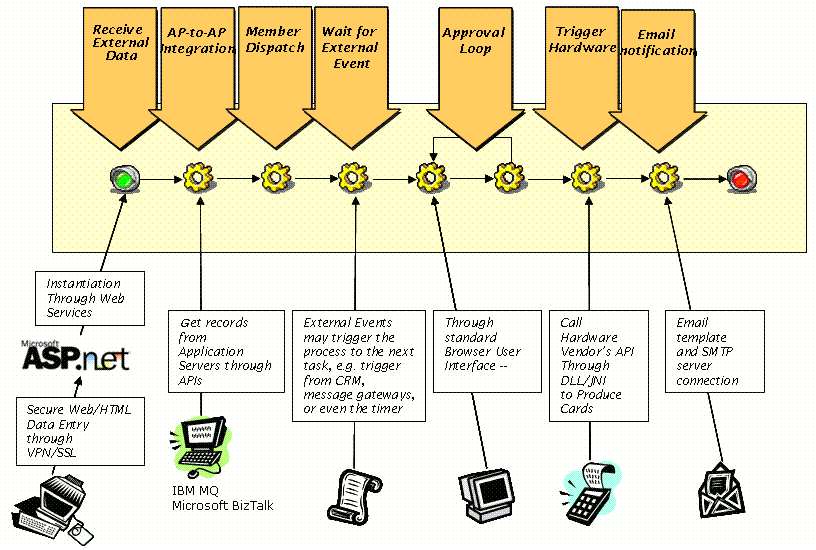System Integration
I have had a number of questions about how the e-Business software we have been discussing can be integrated in with the existing line of business and legacy applications you are already running.
This is something that is of the utmost importance when implementing e-business solutions; however it is difficult for me to give you generic benefits and guidance without knowing what other applications you are running, if you drop me a line with any specific configurations questions I will attempt to find an answer.
In one of the seminar mail we discussed how we can use electronic forms as an interface to SAP applications, because SAP is quite expensive and difficult to use without training it is not advisable for all users to input data directly. What we showed was an e-form used by the user, the data entered into the form would then directly update SAP.
This same principle can be used for other back office applications.
It has also been found that by using e-forms in this way can actually increase the life of these back office applications. With many of them it can be difficult to change the user interface, especially access to the internet. Because we are now using e-forms as the user interface the application becomes a data repository, which is what it is good at.
I find it useful to think of the e-business software as an integration tool. It then becomes very powerful indeed. Imagine the e-form picking up data and information from one of your core applications, moving this data around your organisation and then transferring this data, with all the relevant approvals and security, to another application. These two applications can be of very different architectures and technologies.
This diagram represents a typical sales cycle.
1. The process begins with an enquiry from the web site which could be built using .net.
2. The next step is to update the product database which is on an IBM system.
3. At any point the transaction can be viewed by a user who is sent an e-form which contains information from both the .net and IBM systems to a user.
4. After being viewed the process has to wait for an event from another system, maybe a Customer Relationship Management System. This event could be additional data that is required from an external source, credit check or payment confirmation for example.
5. The process can then be sent trough an approval loop where users, regardless of location can view the transaction from a standard web browser.
6. The process can also be integrated with hardware items, credit card readers, scanners, security devices etc.
7. At the end of the process an e-mail is automatically sent to the customer to confirm the transaction is complete.
I hope this gives you an idea of what is possible when we integrate the e-business solution with other systems.