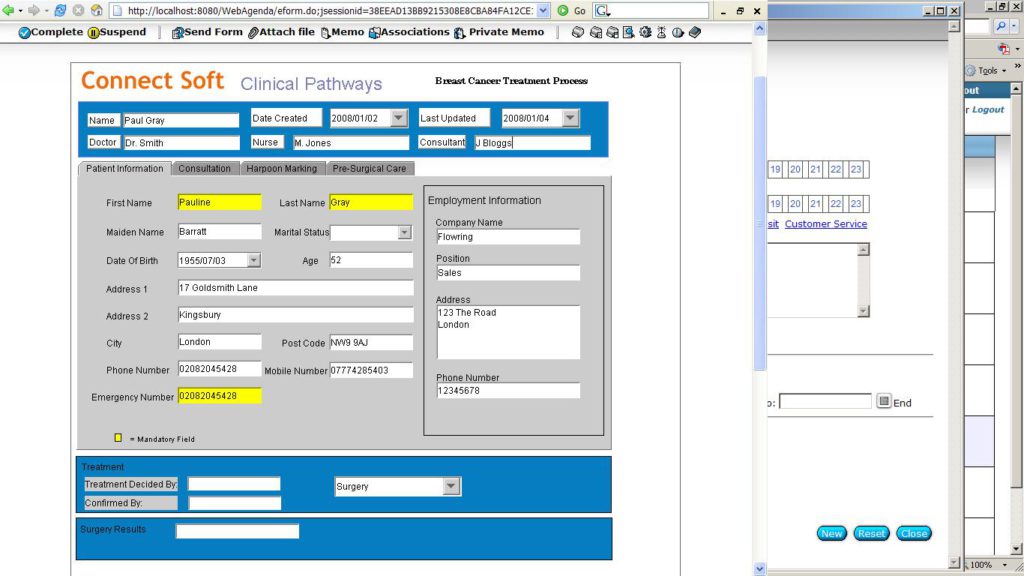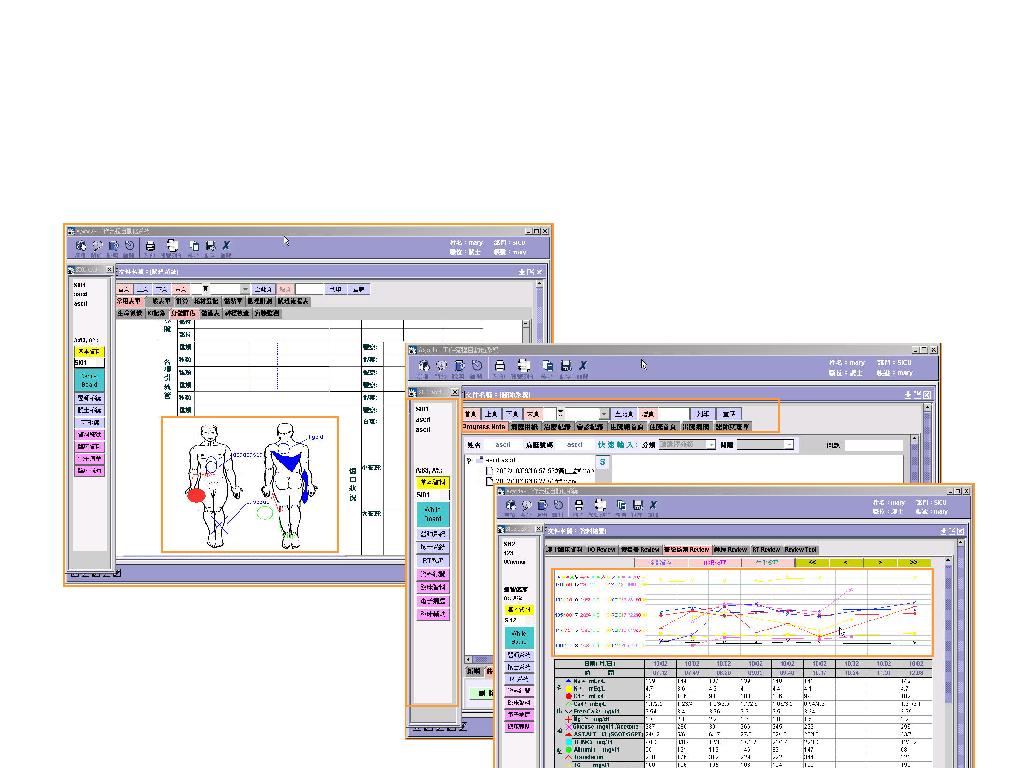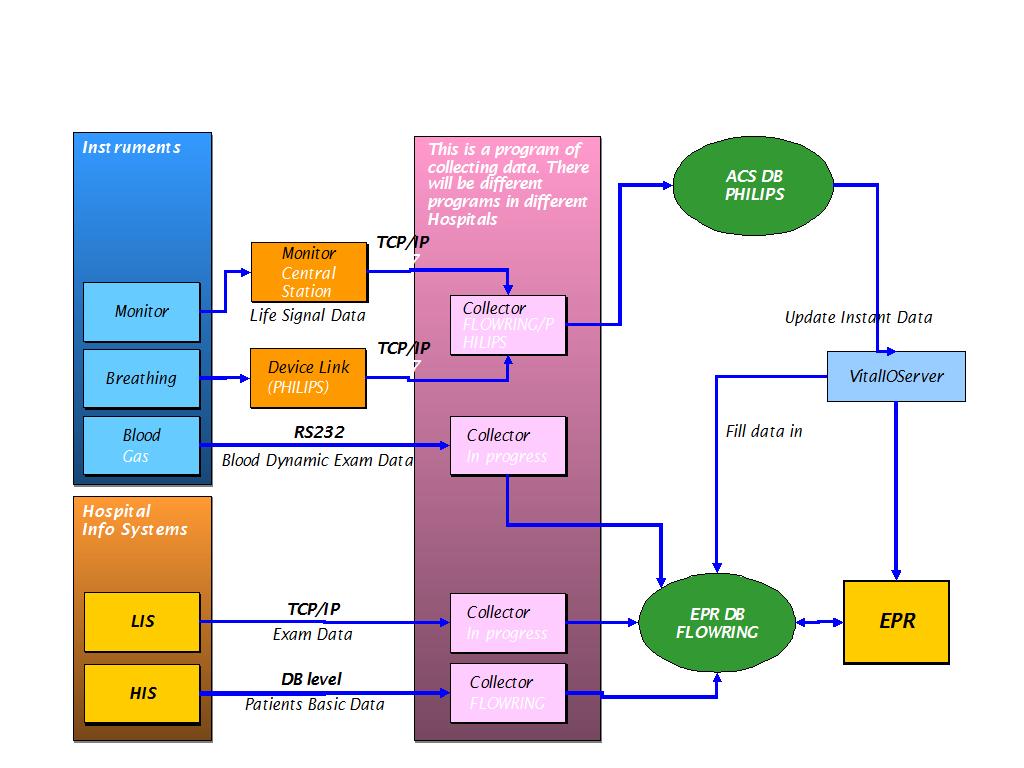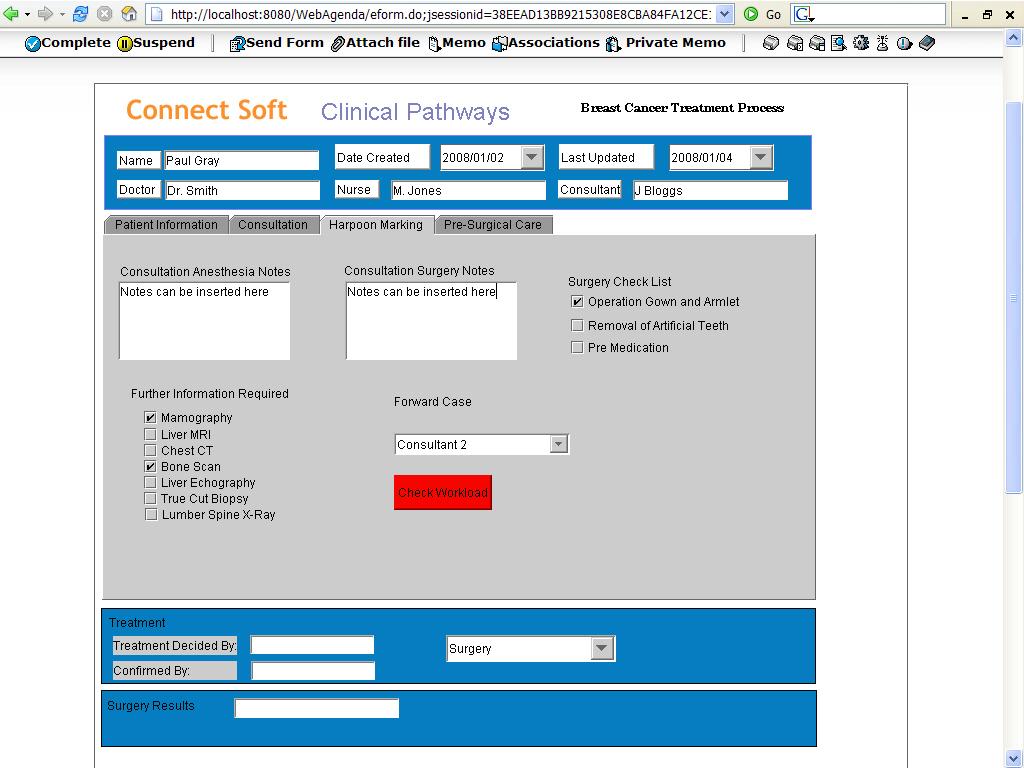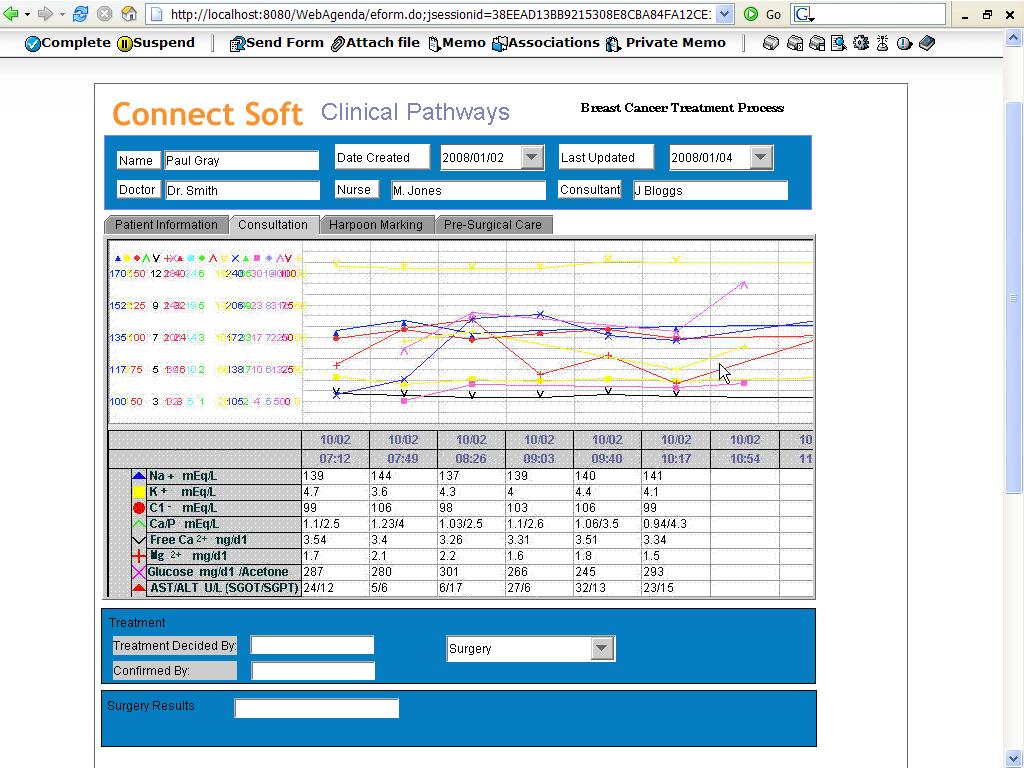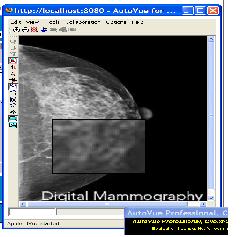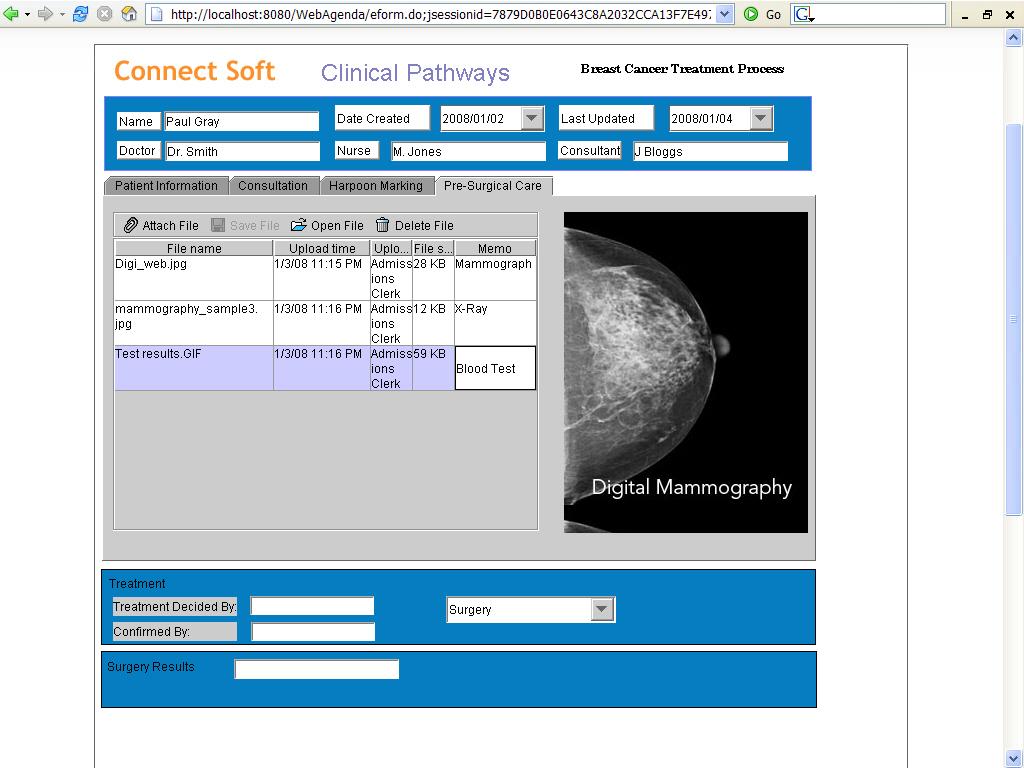Medical Software Solutions
Making an Appointment and Doctor Scheduling.
An appointment to see the doctors and consultants is taken care by the Hospital Information Portal that enables the Front Office staff to fix appointments for the doctors in all the available departments on a daily basis or over a period of time. The appointment can be direct by telephone, e-mail or SMS.
The Scheduler gives the visibility of the appointments fixed in different views that enables the vision of all appointments by the doctor, support staff as well as the management team.
Electronic Patient Record
The Electronic Patient Record Module (EPR) unifies information related to the patient in an electronic form, this information can be displayed in different views, graphical, in tables etc. to help care givers provide the best service to the patient. The Electronic Patient Record is integrated with other Hospital Information Systems to provide a single view on all information relating to the diagnosis, treatment and after care of the patient. The life indications – blood pressure, pulse etc. – are regularly and automatically entered into the forms.
Historic information can be quickly retrieved for comparative studies. Review functionality allows important information to be combined into a single table.
The Electronic Patient Record can be exported into standard formats, PDF, JPG for inclusion into other platforms or general distribution.
Patient Diagnosis
The decision making process involved in patient Diagnosis uses both the form and the route. Any automated decision making can be bypassed or changed at any stage by the care giver. The care giver must explain the reason for changing the diagnostic process by adding a comment into the form.
There is a tick list to act as a reminder for the user. The case cannot be forwarded to surgery for example until all boxes have been ticked.
If more information is required to make a decision this can be requested by a tick box.
Behind each tick we can configure different rules, for example schedule an appointment for the patient to take a test or look up existing data from another system.
The form can then manipulate the data and display it in different ways to help with the diagnosis. Workflow can then make decisions based on this data. For example suggesting the course of treatment or allocation the case to specialists.
The data from many of the laboratory systems will be entered directly into the form.
Image documents can also be added as part of the form. This may have advantages later if it is required to view the case with a mobile device, PDA, tablet or Mobile Phone.
A user can attach a document at any time to the form. Documents can be viewed by clicking on the file name. This will then call an application on the PC, Word for example or a general purpose viewer.
Additional Modules
In Patient Support
The Electronic Patient Record contains very detailed information, this is used by many of the support staff to improve resource management and information flow around the Hospital.
Bed Management
The Staff Member can select the bed to allocate to the patient, also if the patient is to be transferred the staff member can select the original and new bed and initiate the transfer.
Reports are available showing the overall view of the occupancy and free beds in the hospital.
Pharmacy and Drug Management
The drug requirements of each patient in the ward are combined and sent to the relevant care givers and pharmacist. These requirements are also linked to the stock and inventory module described below.
Food and Dietary Services
The Food and dieting requirements of the patient, through proper suggestions based on the Doctor’s and Nurse’s input into the Electronic Patient Record are forwarded to the catering staff of the hospital.
Financial Modules
Patient Billing
All the information relating to a patients treatment are itemised on a single report for accurate billing. This information includes all treatment, care, drugs and laundry services.
Procurement and Stock Management
The Hospital Information Management System offers complete visibility of the supply chain from the sourcing and delivery of products and drugs through to the storage and delivery to point of care, as well as providing a platform for supplier performance management and procurement approval making.
The Procurement and Stock management modules can be deployed independently of one another or plugged together allowing data to be transferred from one module to another. Data can also be captured from all the systems that are used throughout the multiple organisations in the Supply Chain, including manual and ad-hoc applications this is then presented in a process-centric view.
Order management
The Order Management module provides you with a definitive version of all orders by managing their distribution, the approval, and tracking any amendments.
Inventory Management
This shows the total history of the stock of the particular item stock, when it is being purchased and when it is issued and what is the cost value of the item, thus keeping track of all the transactions of that particular item
Quality Control
The Quality Control module enables you to manage QC and compliance anywhere within the Hospital supply chain.
Supplier Management
The Supplier Management module gives the hospital a structured approach to storing supplier details and recording audit and performance measurements. You will have real-time visibility of supplier exceptions, enabling you to make informed decisions that ensure availability of the best priced and highest quality goods. It also increases collaboration with trading partners. It creates the opportunity for effective end-user relationship with suppliers under centralised control.
Delivery Module
The delivery management module is designed to manage goods in transit and delivery to remote locations with the procurement managed centrally.
E-Tendering
E-tendering includes Supplier Management as described above, as well as the management of the Request for Information and Request for Proposal processes. This delivers transparent selection through the entire tendering process with added document security for supplier reassurance. The continuous measurement include the hard benefits such as price savings and process cost reductions. e-tendering can also deliver many soft benefits, including adherence to policy and legal compliance. This module also delivers access to key management information to support decision making, capture and analysis of the organisations spend behaviour, better monitoring and control, compliance and contractual arrangements of sourced products with approved suppliers and to the process of ordering these.
Document Management
Document Management ensures that the correct documents are available to the correct people at the correct time thus avoiding any delays and bottlenecks in the Supply Chain. The module manages the despatch and receipt of documentation and provides a portal for the storage of scanned documents. Users are alerted to late documentation enabling action to be taken before a delay occurs.