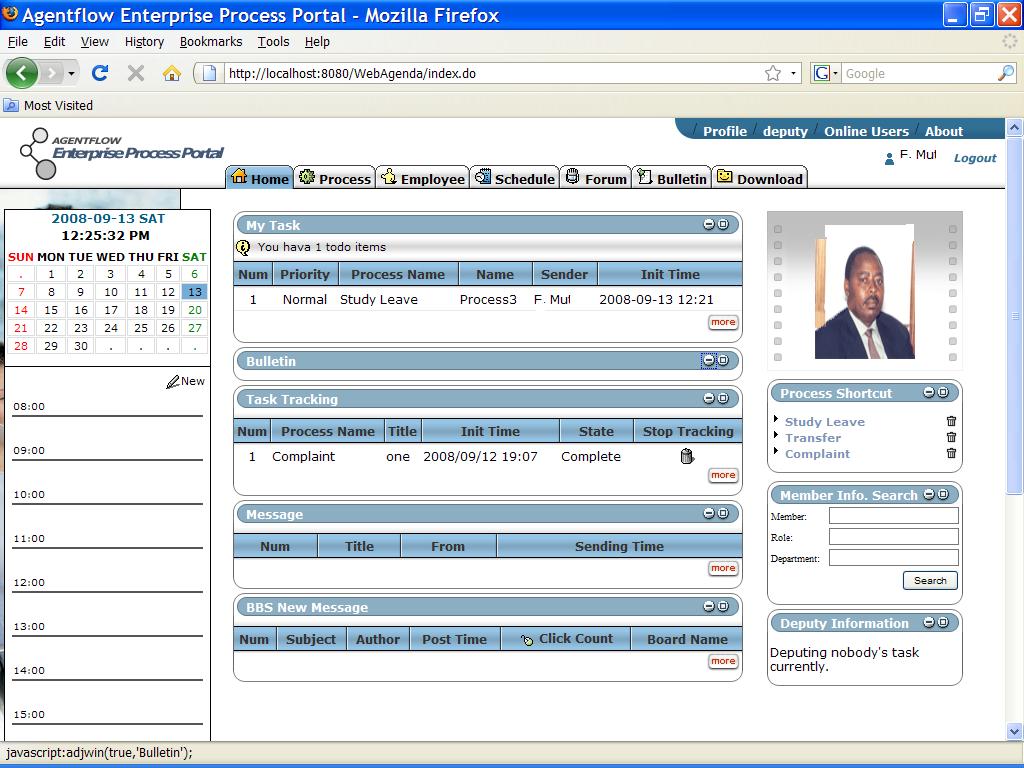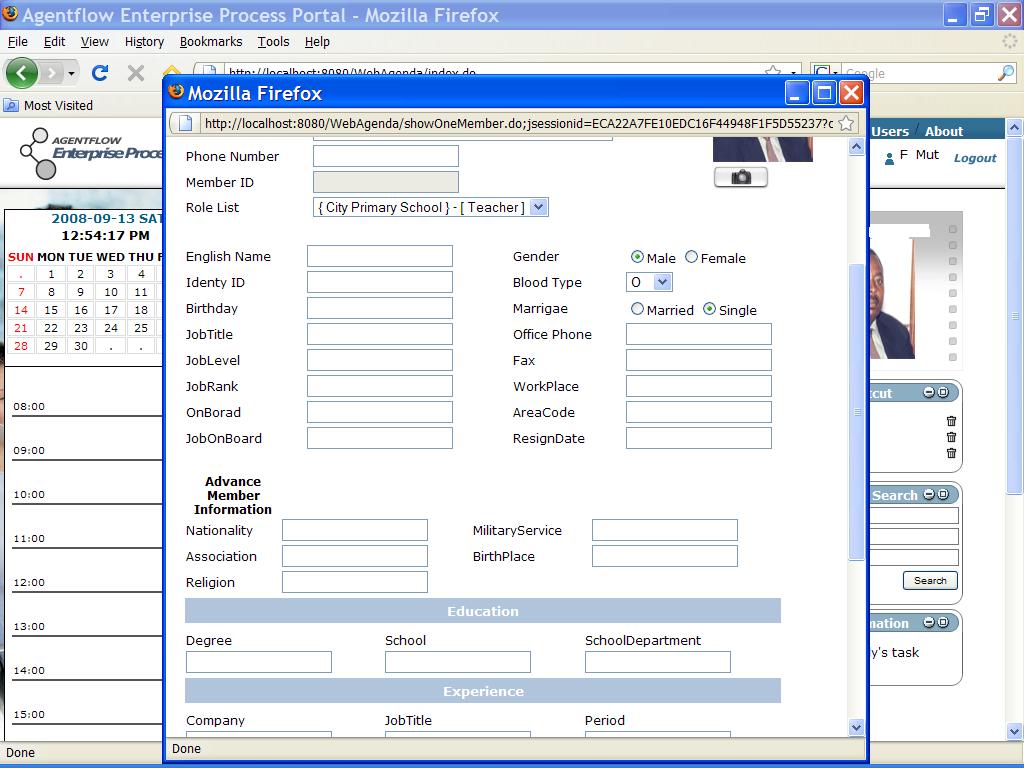Information Portal – Workflow User Interface
The most important component for your users is the user interface. This is their window into their systems and electronic workplace, how easy this interface is to use will determine the overall user satisfaction of the entire system.
This section will explain the features and functions of the user interface most widely used today; an Information Portal. This is an Internet based application that the staff can access from any location using a web browser, PDA or mobile phone. The Portal will be their interface to ALL the services and information needed to provide customer care.
The advantages to using a portal are;
A single login, This requires the user to authenticate themselves once to have access to all their data and systems.
Integration, a single point of access to all their systems.
Customisation, the portal can be customised to meet the needs of your enterprise as well as personalised to meet the needs of each individual user.
The first step for the Employee is to Logon to the Portal. Each Employee will be given their own unique logon ID and Password. This will allow the system to know the identity of the person and know what information they need to see and access. This can be accessed directly or via the existing Web Site.
When logged on the member of staff will be presented with the Home Page of the Portal. Below is the Out Of The Box presentation of the portal, this can be configured by the staff member to meet their own personal preferences or re-configured to meet the needs of the Company.
Here are some of the features that come as standard with the portal.
1) A short cut to the electronic forms, including Complaint Forms, enquiry requests etc. This makes every employee ready to record any incident quickly and efficiently.
2) The ability to search for any one who is part of the company by Name, Speciality or Location.
3) All work, including outstanding tickets needed to be done by this staff member is listed here along with any forms they have started but not completed.
4) The Bulletin Board will be used to broadcast any company news to the staff member.
5) Any enquiry, problem or incident that has been submitted will be listed here and can be tracked, keeping both the originator and service representative informed of the progress.
6) Messages to this Member will be listed here.
7) The Portal has a Discussion Forum Feature allowing everyone to share information, knowledge and experience.
8) A centrally controlled diary can be used for appointment scheduling or just to keep Staff Members updated on events, meetings, conferences etc.
Self Service Administration.
This allows the staff member to input, manage and change their own personal information. When their circumstances change, new e-mail address, mobile phone number, home address etc. Then they will change the central system themselves using the form from the Portal as shown below.
As part of the strategy to remove the burden of paper from your offices the portal will have the ability to offer the Members Self Service Administration. This allows the user to input, manage and change their own personal information. When their circumstances change, new e-mail address, mobile phone number, home address etc. Then they will change the central system themselves using the form from the Portal as shown here.