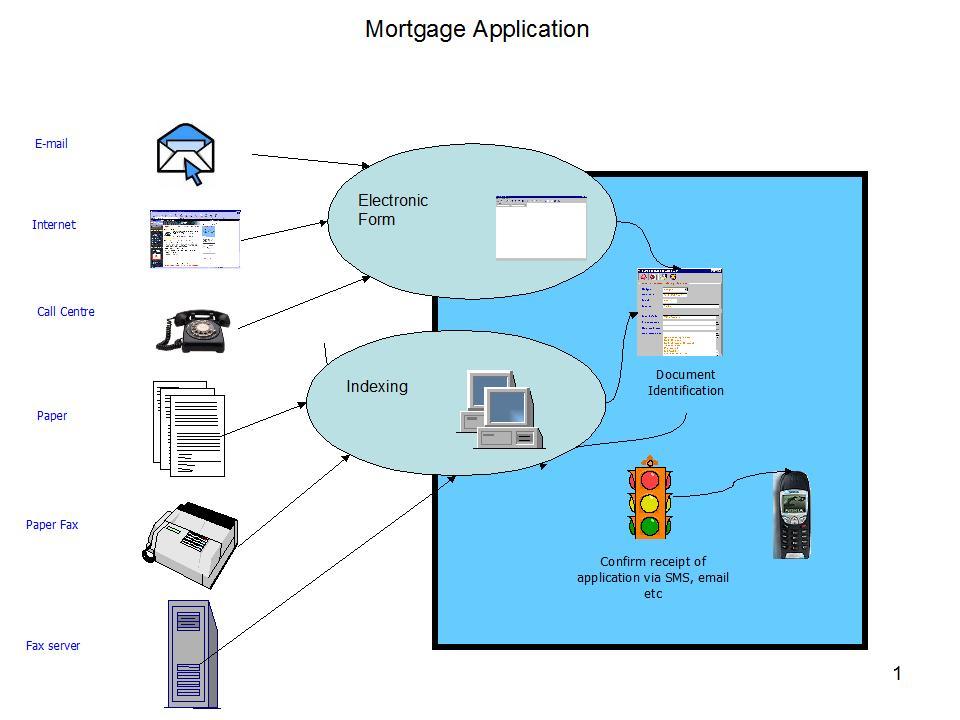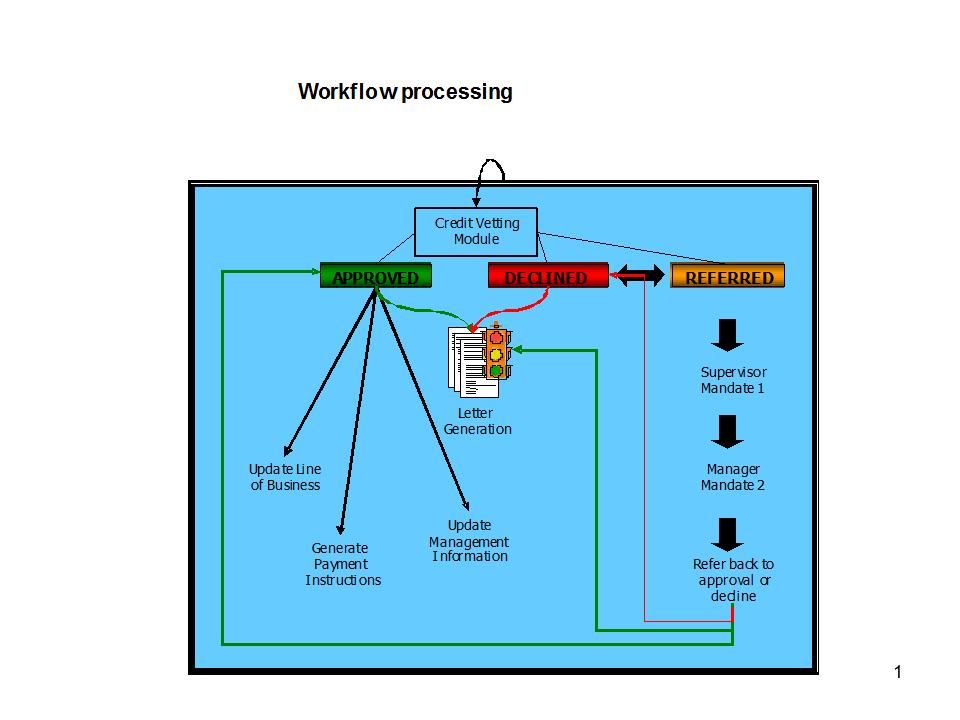Loan and Mortgage Application and Approval Process
Workflow software provides a solution that will:
Streamline and automate the Loan/Mortgage application process
Allow automatic interaction with Credit Bureau to improve turnaround time
Integrate with fax, e-mail and/or SMS to send automatic messages to clients in response to opening of accounts
Allow tracking and escalation of work to meet service level agreements
Completeness checks for documents – minimize risk involved with lost documentation
Provide a management system that will maintain a complete and accurate client file
Make provision for detailed management information regarding work throughput, productivity, service level agreements, etc.
The documents associated with the applicant can be attached to the form and can be viewed when work has been delivered to a member of staff by the workflow system.
Distribution and Approval
The Approval process has can be assigned centrally or independently by each user, the types of approval include;
1. Sign up
Signatories can be from any level within the organizational hierarchy.
2. Countersign:
The rules for countersigning a document can be different for each process e.g. new application or renewals.
Rules for approval can be different for every document type. E.g. Application form, correspondence etc.
Rules for approval can be different according to the position within the company of the user. An application being processed by a manager will need different approval than a team worker.
The Document Control Process
Prior to documents being accepted into the Document Archive they are automatically validated to ensure amongst other things that:
The uploading application is authorised.
That all key document attributes are populated correctly.
That the case is complete with all supporting information.
The DCC ensures high quality information reaches the Document Archive without the need for human intervention.
This fully automated process saves time and dramatically increases quality control. Changes to the DCC processes are easily made by the user with clear and concise forms, no technical training is required.
Management Reports
The system will log all processes that are carried out in the system and deliver a report on request.
The data from these logs can be viewed graphically by authorised users or the administrator. For real time monitoring of status of particular tasks users can use the search feature. The red icons show the the progress of the case through the process, showing where the task is currently waiting and which steps the case went through.
The data is stored as a table of numbers, that can be exported for analysis or presentation by a third party product. The information can also be shown in the form of a graph.